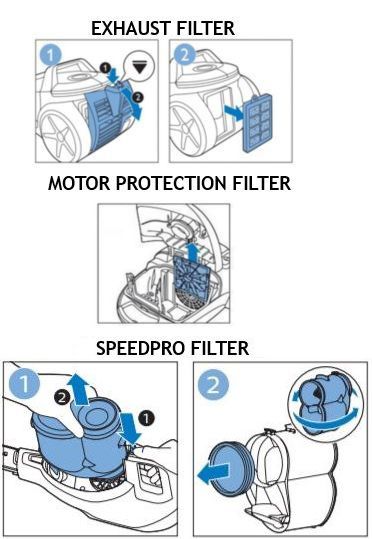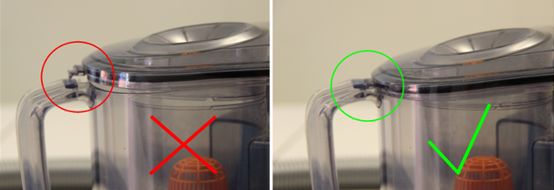A dirty filter will prevent air from flowing as it should do under normal circumstances. This may decrease the suction power of your Philips Vacuum Cleaner. As a result, the device might not be cleaning well or as expected.
Depending on your vacuum model, it will have a motor protection filter and/or an exhaust filter.
- When the motor protection filter is dirty:
Usually, the motor protection filter can be found behind the dust bag or dust container.
This filter should be cleaned every 4 to 6 weeks (depending on the model you have).
Also depending on the specific vacuum model, in some vacuums, this filter should be cleaned by tapping it over a bin/brushing the dust, and in other vacuums, it can be washed with water. Please check the indications for your specific model.
- When the exhaust filter is dirty:
The exhaust filter is located at the back of your Philips Vacuum Cleaner, behind the motor.
This filter should not be washed or cleaned: it should be replaced once a year (unless the filter in your vacuum model is not replaceable)